Monkey App is a social networking platform that allows users to engage in live video conversations with peers across the globe. The app has gained considerable attention, primarily among adolescents and young adults. It offers a distinctive platform for users to meet new people and make new friends online by swiping through cards and engaging in video chat.
One of the unique features of Monkey App is that users can also chat with their favorite celebs, collect bananas, redeem exclusive merch, and enjoy personalized profiles and moods. Created by five teens in LA, Monkey embraces making friends over social media and created a space to do just that. The app is available for download on both Android and iOS devices.
Key Takeaways
- Monkey App is a social networking platform that allows users to engage in live video conversations with peers across the globe.
- Users can meet new people and make new friends online by swiping through cards and engaging in video chat.
- Monkey App offers a unique feature where users can chat with their favorite celebs, collect bananas, redeem exclusive merch, and enjoy personalized profiles and moods.
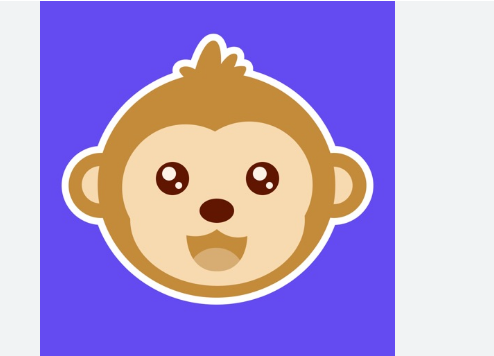
Understanding Monkey App
Monkey App is a social networking and video chat application that allows users to connect with strangers from around the world. It is a mobile-first platform that randomly matches users for a 15-second face-to-face video call. The app has gained considerable attention, primarily among adolescents and young adults.
The Monkey App offers a distinctive platform for users to engage in live video conversations, fostering connections with peers across the globe. The app is designed to be easy to use with a simple interface that allows users to quickly connect with others. It is available for download on both iOS and Android devices.
One of the unique features of the Monkey App is the ability to add friends and create groups. Users can add friends they have met on the app and create groups to chat with multiple people at the same time. This feature allows users to expand their social circle and connect with people who share similar interests.
Another feature of the Monkey App is the ability to share photos and videos with friends. Users can upload photos and videos to their profile and share them with their friends. This feature allows users to share their experiences and connect with others on a deeper level.
Overall, the Monkey App is a fun and interactive way to meet new people from around the world. While it may not be suitable for everyone, it provides a unique platform for users to connect with others and expand their social circle.
Installation Process
To download the Monkey app, users can follow a simple process that involves opening the App Store or Google Play Store depending on the device they are using. The Monkey app is available for both iOS and Android devices, and users can download it for free.
iOS Devices
For iOS devices, users can follow these steps to download the Monkey app:
- Open the App Store on the iOS device.
- Search for the Monkey app in the search bar.
- Tap on the “Get” button to download the app.
- Wait for the app to download and install on the device.
Android Devices
For Android devices, users can follow these steps to download the Monkey app:
- Open the Google Play Store on the Android device.
- Search for the Monkey app in the search bar.
- Tap on the “Install” button to download the app.
- Wait for the app to download and install on the device.
It is important to note that the Monkey app is only available from the official app stores mentioned above. Users should avoid downloading the app from any other sources as it may not be safe and can harm the device.
Once the app is downloaded and installed, users can create an account and start using the app to connect with others from around the world. The app offers a unique platform for users to engage in live video conversations and make new friends.
Features of Monkey App
Monkey is a social media app that allows users to connect with strangers through video chat and text messaging. The app has several features that make it a unique and exciting experience for users. Here are some of the key features of Monkey:
Video Chat
One of the most popular features of Monkey is its random video chat function. Users can connect with strangers from around the world and engage in spontaneous conversations. The app uses a lightning-fast and unpredictable matching feature that makes every interaction a memorable experience. Users can also apply filters and effects to their videos to make them more fun and engaging.
Text Messaging
In addition to video chat, Monkey also offers a text messaging feature that allows users to send messages to their friends and new connections. Users can send text messages, photos, and videos to their friends and receive notifications when they receive a message.
Friend Discovery
Monkey has a “Discover” feature that allows users to find new friends and connect with people who share similar interests. Users can swipe through profiles and connect with people they find interesting. The app also has a “Friends” section that allows users to keep track of their existing connections and see when they are online.
Safety Measures
Monkey takes safety seriously and has several measures in place to protect its users. The app has a reporting system that allows users to report inappropriate behavior or content. The app also has a moderation team that monitors the platform and takes action against users who violate the app’s terms of service.
Overall, Monkey is a fun and exciting app that offers users a unique way to connect with strangers from around the world. With its video chat, text messaging, friend discovery, and safety measures, Monkey is a great choice for anyone looking to meet new people and have fun online.
How to Use Monkey App
Monkey is a free random video chat app that allows users to connect with strangers from all over the world. Here’s how to use the app effectively:
Setting Up Profile
After downloading the app, users can sign up using their Facebook or Snapchat accounts. Once logged in, users can customize their profiles by adding a profile picture and a short bio. Users can also add interests to their profiles to help the app match them with like-minded individuals.
Starting a Chat
To start a chat, users simply need to tap the screen, and the app will automatically match them with a random stranger. Once the match is made, users have 15 seconds to decide whether they want to continue the chat or move on to the next match. If both users agree to continue the chat, they can start video chatting right away.
Adding New Friends
Users can also add new friends on the app by using the “Add Friends” feature. This feature allows users to search for other users based on their interests, location, or username. Once a user finds someone they want to add, they can simply send them a friend request. If the other user accepts the request, they will be added to the user’s friend list, and they can start chatting anytime.
Overall, Monkey is an easy-to-use app that allows users to connect with strangers from all over the world. With its unique features and user-friendly interface, Monkey is quickly becoming one of the most popular video chat apps on the market.
Troubleshooting Common Issues
If you are experiencing issues while using the Monkey app, there are a few common problems that you might encounter. This section will provide some troubleshooting tips for the most common issues.
App Crashes
If the Monkey app crashes while you are using it, there are a few things you can try to fix the problem. First, make sure that you have the latest version of the app installed. If you are using an older version of the app, it might not be compatible with your device. You can also try clearing the cache and data for the app. This can help to free up space on your device and may fix the problem.
If you are still experiencing issues, try uninstalling and reinstalling the app. This can help to fix any bugs or glitches that might be causing the app to crash. If none of these solutions work, you can contact the Monkey app support team for further assistance.
Connectivity Issues
If you are having trouble connecting to the Monkey app, there are a few things you can try to fix the problem. First, make sure that you have a stable internet connection. If your internet connection is weak or unstable, it can cause problems with the app. You can also try restarting your device or resetting your network settings.
If you are still having trouble connecting to the app, try uninstalling and reinstalling the app. This can help to fix any bugs or glitches that might be causing the connectivity issues. If none of these solutions work, you can contact the Monkey app support team for further assistance.
Account Issues
If you are having trouble with your Monkey app account, there are a few things you can try to fix the problem. First, make sure that you are using the correct login credentials. If you have forgotten your password, you can use the “forgot password” feature to reset it.
If you are still having trouble with your account, try logging out and logging back in. This can help to refresh your account information and may fix the problem. If none of these solutions work, you can contact the Monkey app support team for further assistance.
Privacy and Security
Personal Data Protection
When using the Monkey app, users should be aware of the personal data that they are sharing. The app requires access to the user’s camera and microphone, as well as their location data. According to AVG, Monkey’s privacy policy states that they collect user data such as “your name, email address, phone number, and other contact information.” Additionally, the app collects information about the user’s device, including the device type and operating system.
To protect personal data, users should consider using a VPN service such as Monkey VPN to encrypt their internet connection. It is also recommended that users limit the amount of personal information they share on the app, and avoid sharing sensitive information such as their home address or phone number.
Block and Report
The Monkey app allows users to block and report other users who violate the app’s community guidelines. According to Optic Flux, users can block another user by swiping left on their profile and selecting “Block User.” To report a user, users can swipe left on their profile and select “Report User.”
It is important for users to report any behavior that makes them feel uncomfortable or unsafe. The app’s community guidelines prohibit bullying, harassment, and hate speech. By reporting these types of behavior, users can help keep the app safe for everyone.
Frequently Asked Questions
What is Monkey app and how does it work?
Monkey app is a social networking app that allows users to chat with strangers through video calls. The app randomly matches users with each other and they can choose to chat or skip to the next person. The app is designed for people aged 13 years and above.
Is Monkey app safe for children to use?
Monkey app has been a cause for concern among parents due to its privacy implications and safety features. It is important for parents to read the privacy policy and community guidelines of the app and ask their children to respect them and turn off chats with people who don’t. Parents should also talk to their children about seeing or showing body parts during video chats and reinforce rules about talking or meeting with strangers.
What are the features of Monkey app?
The features of Monkey app include the ability to chat with strangers through video calls, the option to add friends and chat with them, the ability to send and receive messages, and the option to upgrade to a higher plan for additional features.
Can you get banned from Monkey app?
Yes, users can get banned from Monkey app for violating the community guidelines or engaging in inappropriate behavior. If a user is banned, they will not be able to access the app or create a new account.
Are there any alternatives to Monkey app?
Yes, there are several alternatives to Monkey app such as Omegle, Chatroulette, and OmeTV. However, it is important to note that these apps also have similar privacy and safety concerns.
What are the reviews for Monkey app?
The reviews for Monkey app are mixed. Some users enjoy using the app to meet new people and make friends, while others have reported encountering inappropriate behavior and feeling unsafe while using the app. It is important for users to be cautious and follow the community guidelines to ensure a safe and enjoyable experience.
Also read: