How to Renew Passport Online; Renewing a passport can be a daunting task, but with the advancement of technology, it has become much easier to renew a passport online. South African citizens can now renew their passports online from the comfort of their own homes. This article will provide a step-by-step guide on how to renew a passport online in South Africa.
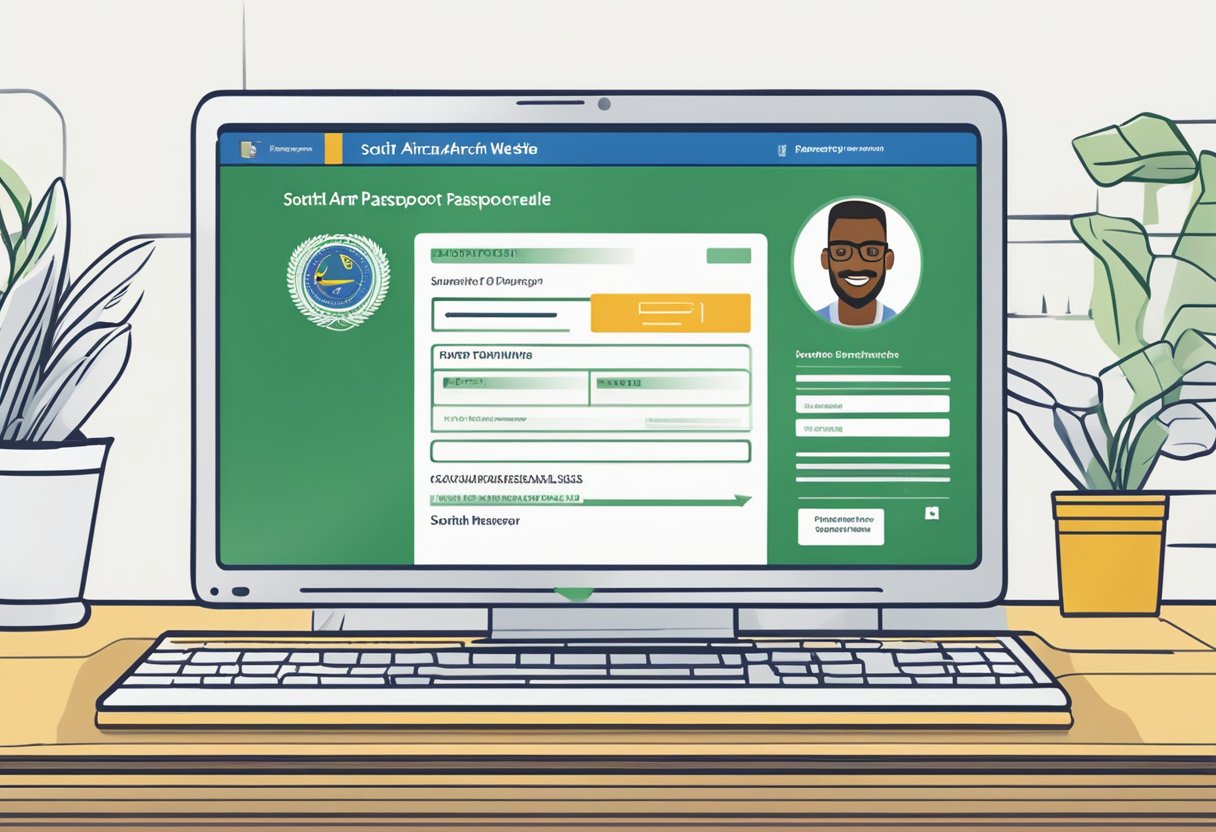
Before renewing a passport online, it is important to ensure that you meet the eligibility criteria and have all the required documents. Once you have confirmed your eligibility, you can start the process of renewing your passport online. This guide will take you through the process of creating an online account, completing the application form, paying the passport renewal fee, scheduling an appointment, attending the passport renewal appointment, tracking the application status, and receiving the renewed passport.
Also you may like; Passport Renewal Fees in US 2024: How Much You Need to Pay
Eligibility Criteria
To renew a passport online in South Africa, applicants must meet the following eligibility criteria:
- Must be a South African citizen with a valid South African ID or Smart ID Card.
- Must have a valid South African passport that is either expired or about to expire.
- Must be 16 years of age or older.
- Must have a valid email address and mobile number.
- Must have access to a computer or mobile device with an internet connection.
- Must have a valid Visa or Mastercard debit or credit card to pay for the passport renewal fee.
It is important to note that if the applicant’s passport has been lost or stolen, they cannot renew their passport online and must apply for a new passport in person at a Home Affairs office. Additionally, if the applicant’s passport has been damaged or has expired for more than five years, they must also apply for a new passport in person.
Overall, renewing a passport online in South Africa is a convenient and efficient process for eligible applicants. By meeting the above eligibility criteria and following the step-by-step guide, applicants can renew their passport from the comfort of their own home.
Required Documents
Renewing a passport online in South Africa requires certain documents to be submitted. Here are the documents that one needs to have:
- Existing passport: The applicant must have a valid South African passport that is either expired or about to expire. The passport must be in good condition and not damaged in any way.
- ID document: The applicant must have a valid South African ID document.
- Digital photo: A recent, clear digital photo of the applicant must be uploaded during the online application process. The photo must meet the Department of Home Affairs’ photo requirements.
- Proof of payment: The applicant must have proof of payment for the passport renewal fee. This can be done through the online payment system provided during the application process.
- Proof of travel: If the applicant needs the passport for travel purposes, they must provide proof of travel such as flight tickets or a travel itinerary.
It is important to note that the Department of Home Affairs may request additional documents during the application process. The applicant should be prepared to provide any additional documents as requested.
Overall, the required documents for renewing a passport online in South Africa are straightforward and easily obtainable. With the necessary documents in hand, the applicant can proceed with the online application process confidently and efficiently.
Creating an Online Account
To renew a passport online in South Africa, the first step is to create an online account with the Department of Home Affairs. This account will allow you to apply for your passport renewal, make online payments, and make bookings where allowed.
Creating an account is a simple process that can be completed in a few easy steps. First, visit the eHomeAffairs website here. Then, click on the “Create an Account” button and fill in your personal details, such as your full name, ID number, and email address.
Once you have filled in your personal details, you will be asked to create a password for your account. It is important to choose a strong password that is difficult to guess and contains a mix of letters, numbers, and symbols. You will also be asked to answer a few security questions to help protect your account.
After you have created your account, you will be able to log in and select the “Passport Application” option from the dashboard. From there, you can proceed with your passport renewal application.
Overall, creating an online account with the Department of Home Affairs is a simple process that can be completed in a few easy steps. By following the steps outlined above, you can quickly and easily create an account and begin the process of renewing your passport online in South Africa.
Completing the Application Form
Once the applicant has created an account and logged in, the next step is to complete the passport renewal application form. The form is divided into sections that require personal information, contact details, and passport details.
Applicants must ensure that all information provided is accurate and up-to-date. Any discrepancies or errors may result in delays or even rejection of the application.
The passport renewal application form includes the following sections:
Personal Information
This section requires the applicant to provide their full name, date of birth, and gender. The applicant must also provide their South African identity number and indicate whether they are a South African citizen by birth or naturalization.
Contact Details
In this section, the applicant must provide their current residential address, email address, and telephone number. The applicant must also provide an alternative contact person and their contact details in case of an emergency.
Passport Details
The applicant must provide details of their current passport, including the passport number, date of issue, and expiry date. The applicant must also provide details of any previous passports they have held.
Once the applicant has completed all the sections of the application form, they must review the information provided and ensure that it is accurate. The applicant must then submit the application form and pay the relevant fees online.
Overall, completing the passport renewal application form online is a straightforward process that can be completed in a few simple steps. By following the instructions provided and ensuring that all information provided is accurate, applicants can avoid delays and ensure that their passport is renewed in a timely manner.
Paying the Passport Renewal Fee
After submitting the DS-82 form online, the applicant will need to pay the passport renewal fee. The fee for passport renewal is currently $110 for adults.
There are different payment options available for passport renewal fees. Applicants residing in South Africa and Lesotho can pay the renewal fee online using a credit card. The online payment option is available for those who have completed the DS-82 form online and are renewing their passport by mail. The applicant will need to visit the Mission India website to determine eligibility to use this option. If eligible, applicants may then choose to submit their renewal fee online.
Alternatively, applicants can also pay the fee by mail. The fee must be paid by check or money order made payable to the “U.S. Department of State.” The applicant’s full name and date of birth must be printed on the front of the check or money order.
It is important to note that the fee for expedited service is an additional $60. This service is primarily for applicants in the United States, but is also available for eligible U.S. citizens living in Canada who renew by mail. Expedited service will ensure that the passport is delivered within 1-2 days after processing.
Applicants should also be aware that there may be additional fees for other services, such as a name change or a second passport. These fees will vary depending on the service requested.
Overall, paying the passport renewal fee is a straightforward process, and applicants can choose the payment option that works best for them.
Scheduling an Appointment
Renewing a passport in South Africa requires an appointment with the Department of Home Affairs. Fortunately, the Department of Home Affairs has made it easy to schedule an appointment online through the Branch Appointment Booking System (BABS). Citizens are encouraged to make use of the online booking system because in the near future, selected Home Affairs offices will process smart ID and passport applications only for clients who have booked an appointment.
To schedule an appointment, applicants should follow these simple steps:
- Visit the Department of Home Affairs’ eHomeAffairs website.
- Click on the “Book an Appointment” tab.
- Select the type of passport you are applying for.
- Select the office where you want to apply.
- Select the date and time of your appointment.
It is important to note that this service is only available for individuals who have a South African ID Number or a Passport registered on the system. Applicants will need to provide their identification number when scheduling an appointment.
Once an appointment has been scheduled, applicants will receive a confirmation email with the date, time, and location of their appointment. It is important to arrive at the appointment on time with all the required documentation.
By following these steps, applicants can easily schedule an appointment to renew their passport online in South Africa.
Attending the Passport Renewal Appointment
Once the applicant has successfully completed the online application for passport renewal, the next step is to attend the appointment at the designated Home Affairs office. The applicant must bring the necessary documents and pay the required fee. Here is a step-by-step guide on what to expect during the appointment:
- Arrive on time: The applicant should arrive at the Home Affairs office on time for the appointment. Late arrivals may result in the appointment being rescheduled.
- Bring the required documents: The applicant should bring the following documents to the appointment:
- The printed copy of the completed online application form.
- The applicant’s current passport.
- Two identical color passport photos.
- The required fee in cash or credit card.
- Submit the documents: The applicant will submit the required documents to the Home Affairs official. The official will verify the documents and take the applicant’s biometric data, such as fingerprints and a digital photo.
- Wait for the passport: The applicant will receive a receipt with a collection date for the new passport. The passport will be available for collection on the specified date at the same Home Affairs office where the appointment was attended.
It is important to note that the applicant should not make any travel plans until the new passport is in hand. The processing time for a passport renewal is approximately 10 working days. If there are any issues with the application, the processing time may be longer. The applicant can check the status of the renewal application online using the reference number provided on the receipt.
Overall, attending the passport renewal appointment is a straightforward process. By following the above steps, the applicant can ensure a smooth and hassle-free experience.
Tracking the Application Status
After submitting a passport renewal application online, applicants can track the status of their application through the Department of Home Affairs’ online tracking system. The system allows applicants to check the progress of their application and determine when their passport is ready for collection.
To track the status of a passport application, applicants will need to have their ID number and the application reference number. These can be found on the confirmation email received after submitting the application.
Once these details are available, applicants can navigate to the Department of Home Affairs’ online tracking system and enter their information to check the status of their application.
If the application has been approved, applicants can then proceed to collect their new passport from the selected Home Affairs office. It is recommended that applicants wait for confirmation of the passport’s availability before visiting the office to avoid any unnecessary travel.
Overall, tracking the status of a passport application online is a convenient and efficient way to stay informed about the progress of the application process. By following the steps outlined above, applicants can easily track their application and collect their new passport once it is ready.
Receiving the Renewed Passport

After successfully submitting the online passport renewal application and completing all the necessary steps, the applicant will receive their renewed passport within 10 working days. It is important to note that the applicant should ensure that the address provided during the application process is correct and up-to-date to avoid any delays in receiving the renewed passport.
The renewed passport will be sent via registered mail to the address provided during the application process. The applicant will be required to sign for the package upon delivery. If the applicant is not available to receive the package, a notification will be left, and the applicant will need to collect the package from the post office within a specified period.
It is advisable for the applicant to track the delivery of their renewed passport using the tracking number provided by the Department of Home Affairs. This will help the applicant to know the exact location of their passport and when it will be delivered.
In the event that the applicant does not receive their renewed passport within the specified period, they should contact the Department of Home Affairs immediately to inquire about the status of their passport.
Frequently Asked Questions
What are the steps to renew a South African passport online?
Renewing a South African passport online involves the following steps:
- Visit the eHome Affairs website and register an account.
- Create a profile and answer the security questions.
- Capture the one-time pin sent to your email address.
- Log in using your credentials and select “Passport Application.”
- Complete the online application form and upload your supporting documents.
- Make an online payment for your passport renewal application.
- Book an appointment at a Home Affairs office to finalize your application.
What is the fee for online passport renewal in South Africa?
The fee for online passport renewal in South Africa varies depending on the type of passport and the processing time. As of 2024, the fees for the different types of passports are as follows:
- 32-page passport: R400
- 64-page passport: R600
Additional fees may apply for expedited processing.
How early can I renew my South African passport before it expires?
South African passport holders can renew their passports at any time before they expire. However, it is recommended to start the renewal process at least six months before the passport’s expiration date to avoid any travel disruptions.
What documents are required for renewing a South African passport online?
To renew a South African passport online, you will need to provide the following documents:
- Your current passport
- A certified copy of your ID document
- Two color passport photos
- Proof of payment for the passport renewal fee
Additional documents may be required depending on your circumstances, such as a marriage certificate or divorce decree.
Can I expedite my South African passport renewal online?
Yes, it is possible to expedite your South African passport renewal online. Expedited processing is available for an additional fee and can take as little as 24 hours.
How do I track the status of my South African passport renewal application?
You can track the status of your South African passport renewal application online by logging in to your eHome Affairs account and checking the status of your application. You can also contact the Department of Home Affairs for more information.
Also Read:
- Barry Manilow Net Worth: How Much is the Iconic Singer Worth in 2024?
- Simone Biles Net Worth 2024: How Much Is the Gymnast Worth Now?
- Travis Kelce Net Worth 2024: A Look at His Earnings and Investments
- Net Worth of Chris Evert 2024: A Look at the Tennis Legends Wealth
- Troy Vincent Net Worth 2024: A Comprehensive Look










Leave a Reply
View Comments