GHRIS (Government Human Resource Information System) is a web-based platform designed to manage HR aspects in the Kenyan government. It is a tool that serves various government agencies, uniformed services, counties, constitutional commissions, and third-party organizations. The system is designed to provide a centralized platform for managing HR aspects such as staff establishment, performance appraisal, payslips, KRA forms, and pension contribution. GHRIS is an essential tool for the Kenyan government as it simplifies HR management and ensures compliance with government regulations.

Accessing GHRIS is easy, and employees can log in to the platform using their unique user ID and password. Once logged in, users can access various HR services such as uploading and downloading payslips, documents, and other essential HR services. The platform is designed to be user-friendly, and users can navigate through the system with ease.
The GHRIS platform offers a wide range of services to its users, including service management, user interaction, and support and resources. The platform is designed to provide users with the necessary tools and resources to manage their HR needs effectively. With GHRIS, employees can access critical HR information and services with ease, ensuring that they can focus on their work and contribute to the growth and development of the Kenyan government.
Key Takeaways
- GHRIS is a web-based platform designed to manage HR aspects in the Kenyan government.
- Accessing GHRIS is easy, and employees can log in to the platform using their unique user ID and password.
- The GHRIS platform offers a wide range of services to its users, including service management, user interaction, and support and resources.
GHRIS Overview

Purpose and Benefits
The Government Human Resource Information System (GHRIS) is a centralized web-based system developed by the Government of Kenya to manage all Human Resource (HR) aspects in Government. The main objective of GHRIS is to provide a One-Stop-Shop HRIS for management of all HR aspects in Government. It is aimed at addressing the need for a human resource system for government employees and to streamline the management of human resources for government employees.
Also read; GOK Payslip: How to Access and Read Your Government of Kenya Payslip
GHRIS is an important tool for the government in its journey towards a more efficient and accountable public service sector. It is designed to provide a platform for the government to embrace technology for better governance and service delivery. The system has made it easier for employees to access their payslips, update their personal information, and apply for leave and training.
System Features
GHRIS is a comprehensive system that provides a range of features to help manage human resources in the government. Some of the key features of the system include:
- Employee Self-Service (ESS): This feature allows employees to access their personal information, view their payslips, apply for leave and training, and update their personal information.
- Management Self-Service (MSS): This feature allows managers to access their team’s information, view their team’s payslips, approve leave and training requests, and manage their team’s performance.
- Recruitment: The system provides a platform for job advertisements and applications, and it allows for the tracking of job applications and the management of the recruitment process.
- Performance Management: GHRIS provides a platform for managing employee performance, setting goals, and tracking progress.
- Payroll Management: The system is used to manage employee payroll, including the calculation of salaries, taxes, and other deductions.
Overall, GHRIS is an important tool for the government in managing its human resources. The system has made it easier for employees to access their payslips, update their personal information, and apply for leave and training. It has also provided a platform for the government to embrace technology for better governance and service delivery.
Accessing GHRIS
GHRIS is an online platform that enables public servants to manage their HR information effectively and efficiently. Accessing the platform requires registration and login procedures.
Also read GOK Payslip: How to Access and Read Your Government of Kenya Payslip
Registration Process
To register for GHRIS, one needs to follow the following steps:
- Visit the official GHRIS website.
- Click on the “Government of Kenya Employees” link.
- Fill in the required personal details, including the National ID number, KRA PIN number, and employee number.
- Set a strong password that meets the platform’s password policy.
- Complete the registration process by clicking on the “Register” button.
Upon successful registration, the user will receive an email with a link to activate their account. The user will then be required to log in to the platform using their credentials.
Login Procedures
To log in to the GHRIS platform, one needs to follow the following steps:
- Visit the official GHRIS website.
- Click on the “Government of Kenya Employees” link.
- Enter the National ID number and password that was set during registration.
- Click on the “Log in” button.
It is important to note that GHRIS is a secure platform, and users are advised to keep their login credentials confidential. If a user forgets their password, they can reset it by clicking on the “Forgot Password” link on the login page and following the prompts.
In conclusion, accessing GHRIS requires a user to register and log in using their National ID number and password. The registration process requires the user to provide personal details, including the National ID number, KRA PIN number, and employee number. Once registered, the user can log in to the platform and manage their HR information effectively and efficiently.
User Interaction
GHRIS is designed to provide a centralized, readily accessible, efficient, and transparent system for government Ministries, Departments, and Agencies (MDAs) and employees. The system comprises five main functional areas: Personal Information Management, Leave Management, Performance Management, Payroll Management, and Pension Management. In this section, we will discuss how users interact with the GHRIS system.
Dashboard Navigation
The GHRIS dashboard is the primary interface for users to navigate and access all the system’s functionalities. The dashboard provides an overview of the user’s personal information, including their name, ID number, job title, and department. Users can access their payslips, tax forms, pension details, and leave management through the dashboard.
To access a specific functionality, users can click on the corresponding tab on the dashboard. For example, to view their payslip, users can click on the “Payslip” tab. The system will then display the user’s payslip for the selected month. Users can also access their leave management by clicking on the “Leave Management” tab. The system will then display the user’s leave balance and allow them to apply for leave.
Profile Management
Users can manage their personal information through the GHRIS system. The system allows users to update their personal details, such as their phone number, email address, and postal address. Users can also update their job title, department, and supervisor information.
To update their personal information, users can click on the “Profile” tab on the dashboard. The system will then display the user’s personal information. Users can edit their personal details by clicking on the “Edit” button. The system will then allow users to update their personal information.
In conclusion, the GHRIS system provides a centralized platform for government MDAs and employees to manage their personal information, leave management, performance management, payroll management, and pension management. Users can interact with the system through the dashboard, which provides an overview of their personal information and allows them to access the system’s functionalities. Users can also manage their personal information through the profile management functionality.
Service Management
GHRIS provides a comprehensive range of services to assist government employees in managing their HR tasks. These services include payroll management, leave applications, and performance reviews.
Payroll Services
GHRIS’s payroll services allow employees to view their salary information, payslips, and other relevant details. The system also enables employees to download their P9 forms, which are required for filing taxes. Furthermore, GHRIS provides a platform for employees to update their bank account details and make changes to their personal information.
Leave Applications
GHRIS’s leave management system allows employees to apply for leave and track the status of their leave requests. The system also provides access to information about the different types of leave available to government employees, including annual leave, maternity leave, and compassionate leave.
Performance Reviews
GHRIS’s performance management system enables employees to set goals, track their progress, and receive feedback from their supervisors. The system also provides a platform for supervisors to conduct performance reviews and provide feedback to their employees.
Overall, GHRIS’s service management system is designed to provide a centralized, web-based, self-service information system for HR managers and individual employees. The system is aimed at providing a “from entry to post-exit” HRIS for managing all HR aspects in government.
Support and Resources

Troubleshooting
If you encounter any issues while using the Government Human Resource Information System (GHRIS), such as login errors, system errors, or any other technical problems, you can refer to the GHRIS Troubleshooting guide available on the official GHRIS website. The guide provides step-by-step instructions on how to troubleshoot common issues and resolve them quickly.
Additionally, you can contact the GHRIS technical support team via email at support@ghris.go.ke or by calling the GHRIS support hotline at +254-020-2223901. The support team is available from Monday to Friday, 8:00 am to 5:00 pm, and can assist you with any technical issues you may encounter while using the system.
Customer Support
For general inquiries about the GHRIS system, such as how to register, how to access your payslip, or any other non-technical issues, you can refer to the GHRIS FAQ section available on the official GHRIS website. The FAQ section provides answers to commonly asked questions and can help you find the information you need quickly.
If you have any other questions or concerns, you can contact the GHRIS customer support team via email at info@ghris.go.ke or by calling the GHRIS customer support hotline at +254-020-2223901. The customer support team is available from Monday to Friday, 8:00 am to 5:00 pm, and can assist you with any general inquiries you may have about the system.
Overall, the GHRIS system offers comprehensive support and resources to help users troubleshoot technical issues and find the information they need quickly. Users can contact the GHRIS technical support team or customer support team for assistance with any issues they may encounter while using the system.
Frequently Asked Questions
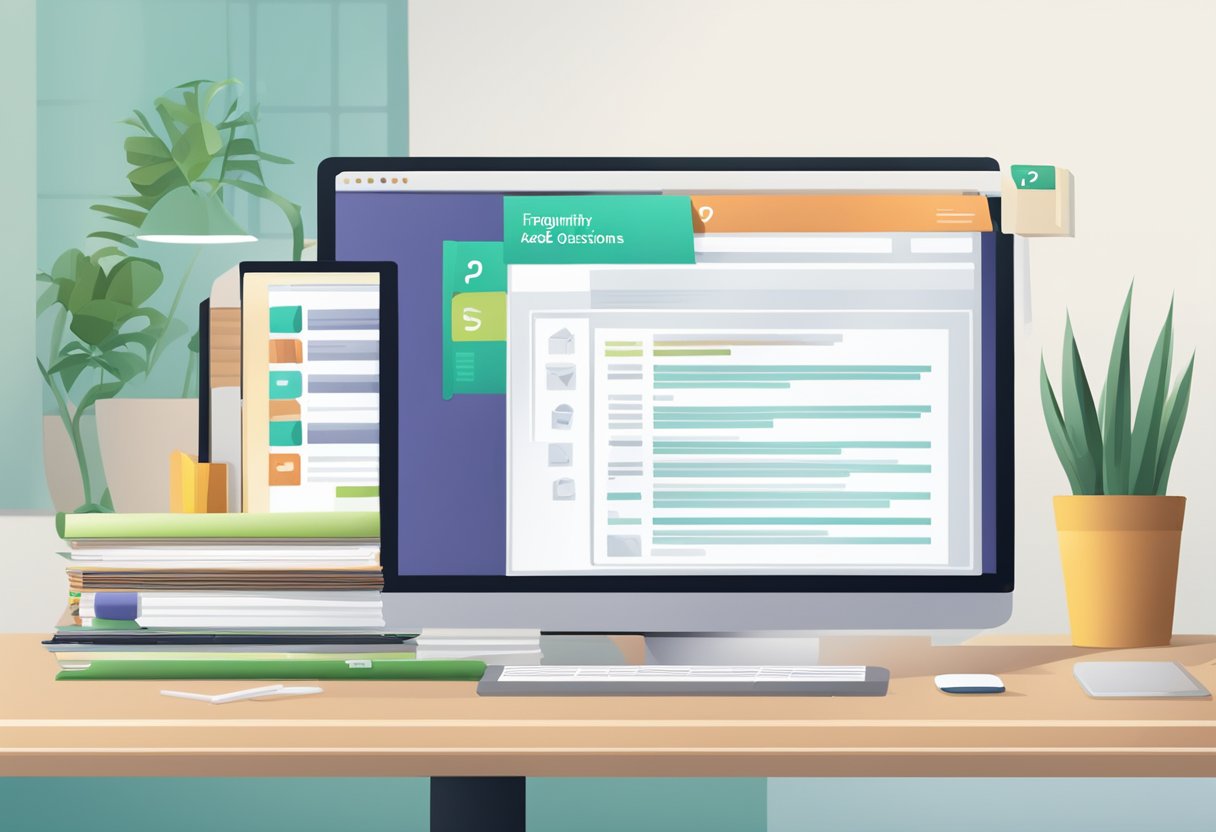
How can I access my payslip on GHRIS?
To access your payslip on GHRIS, you need to log in to your account on the GHRIS portal. Once logged in, you can view and download your payslip.
What steps are involved in registering a new employee on GHRIS?
To register a new employee on GHRIS, the employer needs to provide the employee’s personal and employment details. The employer then creates an account for the employee on the GHRIS portal, and the employee can then log in to access their payslip and other relevant information.
How can I retrieve or change my GHRIS payslip password?
If you have forgotten your GHRIS payslip password, you can retrieve it by clicking on the “Forgot Password” link on the login page. You will be prompted to enter your email address, after which you will receive an email with instructions on how to reset your password.
What is the process for downloading a payslip from GHRIS?
To download a payslip from GHRIS, you need to log in to your account on the GHRIS portal. Once logged in, you can view and download your payslip by clicking on the “Download Payslip” button. The payslip will be downloaded in PDF format, which you can save or print.
What should I use as my user ID when logging into GHRIS?
Your user ID when logging into GHRIS is your National ID Number.
How do I log in to the Public Service Commission of Kenya portal?
To log in to the Public Service Commission of Kenya portal, you need to visit the PSC website and click on the “Login” button. You will be prompted to enter your email address and password. If you do not have an account, you can create one by clicking on the “Register” button.
Also Read:
- December 2023 Job Vacancies at Astertax Consulting Group Tanzania
- Jobs Vacancies at SD Worx Belgium in Dar es Salaam, Tanzania December 2023
- Sunda International Tanzania Vacancies, December 2023: Latest Job Openings Available
- Best Paying Jobs in Uganda 2024: Top 10 High-Paying Careers in Demand
- Best Paying Jobs in Kenya 2024: Top Career Opportunities for High Salaries









Leave a Reply
View Comments